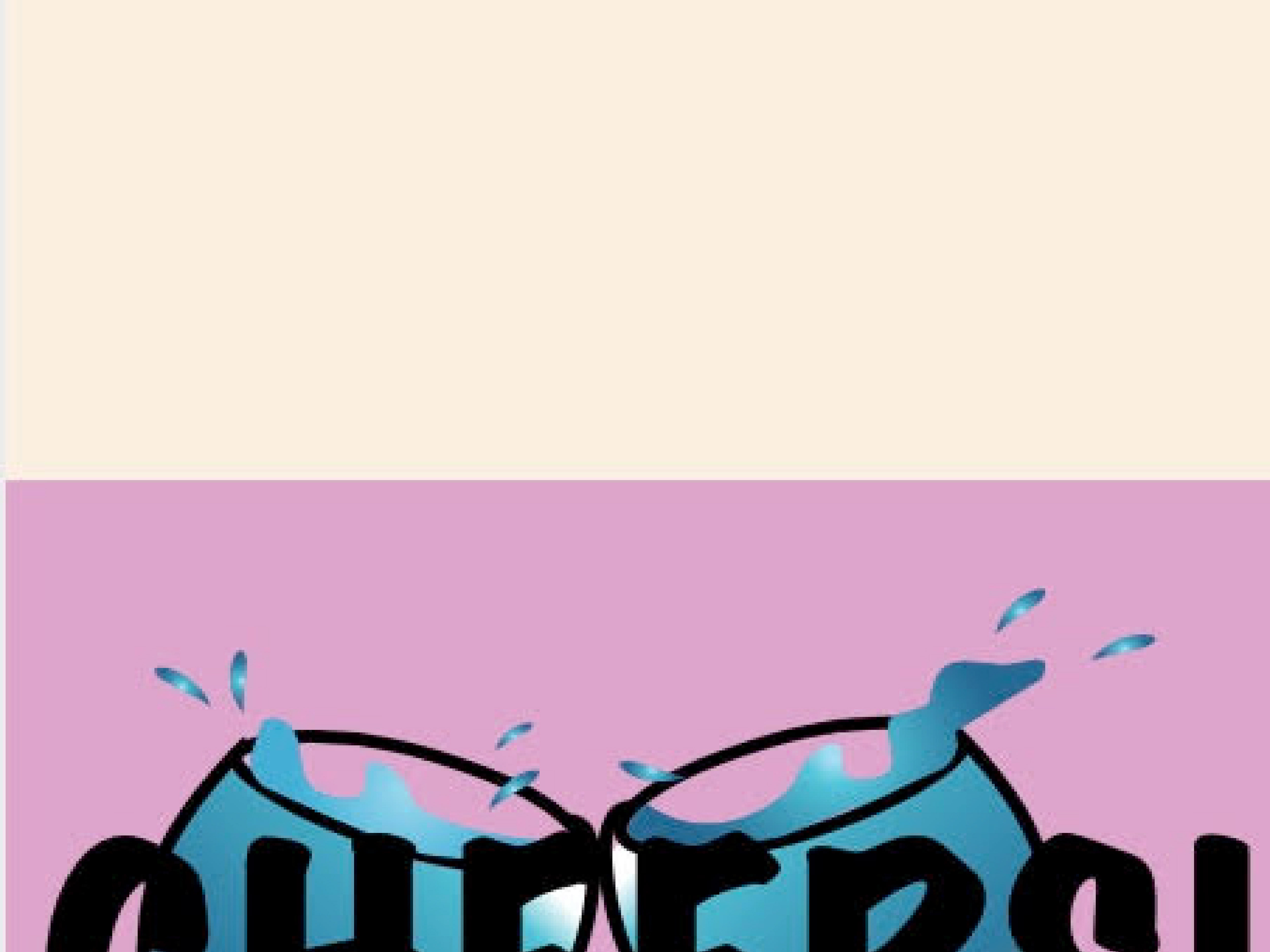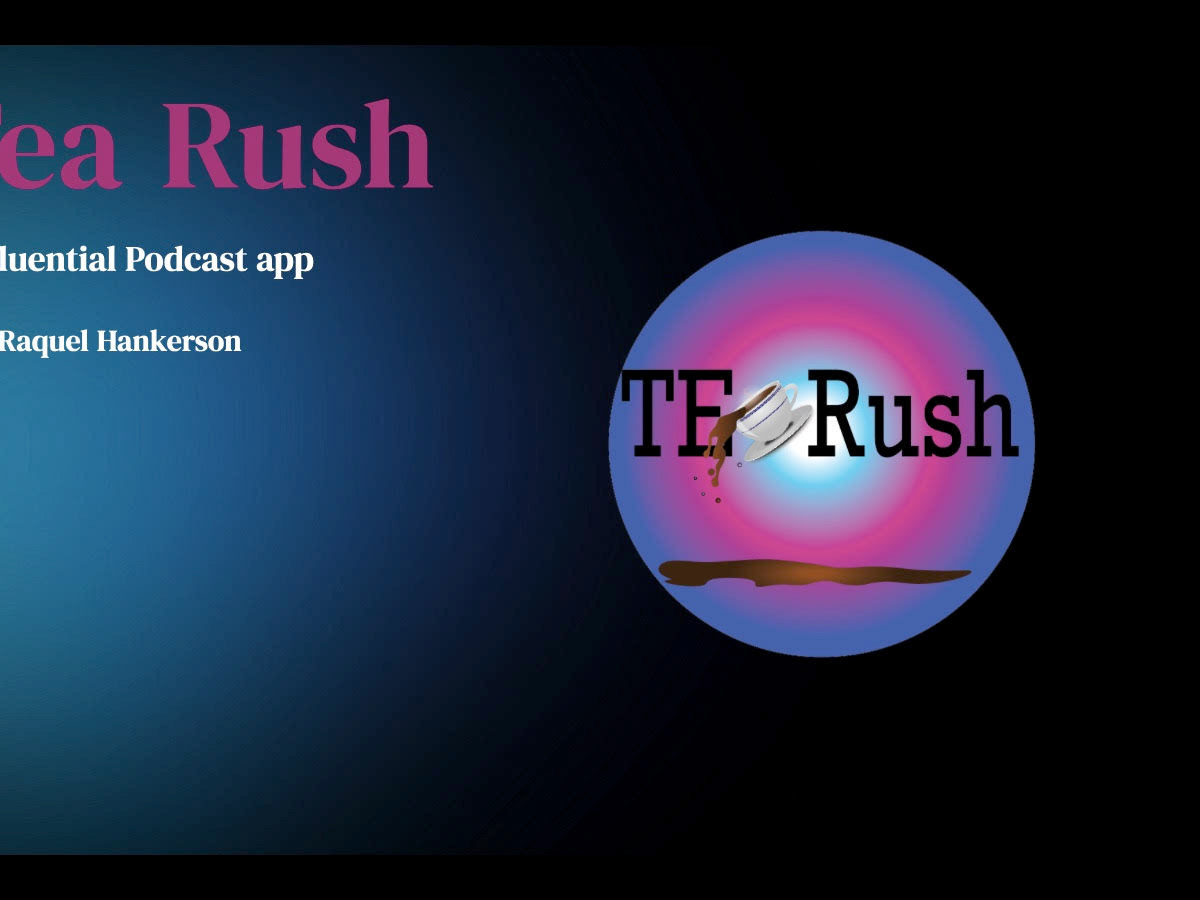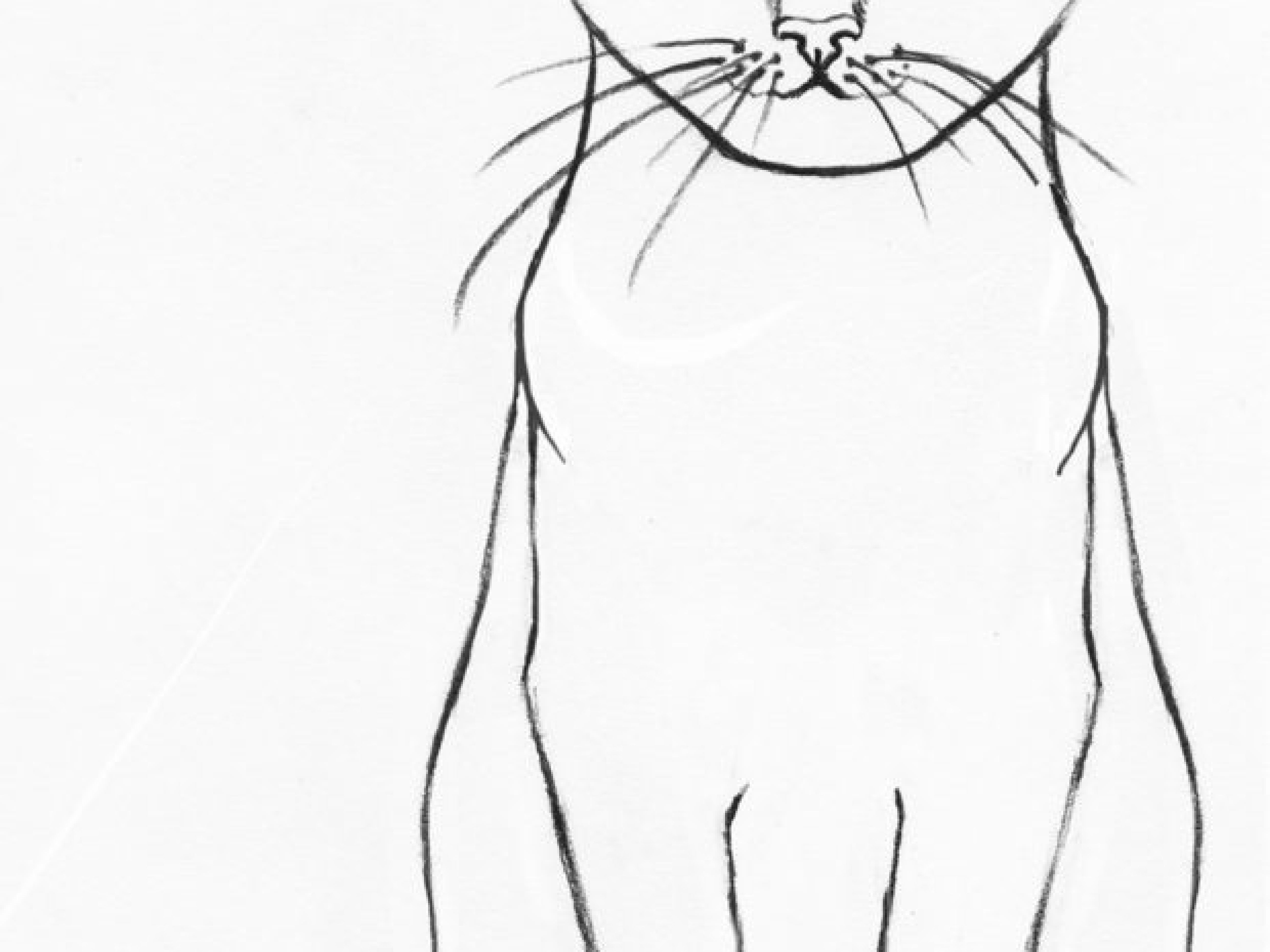Creative Ping Pong
Raquel Hankerson, Max Key
College of Arts and media, Grand Canyon University
DDN-200:Creative Processes
Professor Michael Hale
Using the collaboration tools for Adobe Creative Cloud Express or Adobe Creative Cloud a classmate and I passed back and forth, two collaborative art pieces made in photoshop using the paint tool. We sent our files back and forth three times (totaling six iterations) to create a cohesive and creative end product. Each time the document was shared we added something new to the design. Focusing on the principles of design we then produce a PowerPoint presentation showing a sequential timeline.
Iteration 1 - Raquel
Iteration 2 - Max
Iteration 3 - Raquel
Iteration 4 - Max
Iteration 5 - Raquel
Final- Max/Raquel
Raquel's thought Process
For our pingpong assignment, my partner and I collaborated on a landscape painting in Photoshop, my drawing was an inspiration from the Golden Gate Bridge in San Francisco. I have always admired the bridge’s striking red orange color against the cool blues of the sky and water, as well as the way it blends engineering with natural beauty. This iconic landmark became the foundation of my digital painting.
We approached the project like a game of pingpong, exchanging ideas and adding new elements with each pass. Rather than creating one final image immediately, we worked in five stages, each contributing something unique. I started by sketching the basic structure of the background, ensuring its perspective and scales were accurate. My partner then enhanced the background, adding Foreground buildings to create depth.
As we continued refining the piece, we layered details like rippling water, fog rolling in from the bay, and highlights on the bridge’s cables also buildings in the background. Each stage built upon the last, with one of us refining colors while the other adjusted textures. This back-and-forth process allowed us to push our creativity further than if we had worked separately.
By the end, our final painting combined the best aspects of our individual styles, creating a cohesive and visually striking landscape. This collaboration not only strengthened our teamwork but also taught us how to blend different artistic perspectives into a single image.
Iteration 1 - Max
Iteration 2 - Raquel
Iteration 3 - Max
Iteration 4 - Raquel
Iteration 5 - Max
Final- Raquel/Max
Max's thought Process
To bring this aesthetic into our digital work, we showed a scene featuring a serene beach with a rugged mountain, carved by a tunnel leading to the unknown.
We approached the painting in a five-stage process, passing the file back and forth, each time adding new elements to enhance the scene. We started with the basic composition, sketching the coastline, the mountain, and the tunnel carved through its rocky surface. My partner and I then refined the details, bringing in soft, atmospheric lighting and realistic textures to the sand and cliffs.
With each pass, we focused on different aspects of the painting. We worked on enhancing the ocean waves, ensuring they reflected the warm hues of the sky, also my partner and I adjusted the rocky textures and lighting effects to create a more dramatic contrast. We experimented with different brush techniques to achieve a traditional painted and smooth feel, blending soft strokes for the sky and rough textures for the mountain and water.
By the end, our final painting successfully merged Western landscape influences with digital artistry, creating a scene that felt both natural and cinematic. This collaborative process not only strengthened our teamwork but also deepened our appreciation for digital painting techniques and landscape.
Thank You